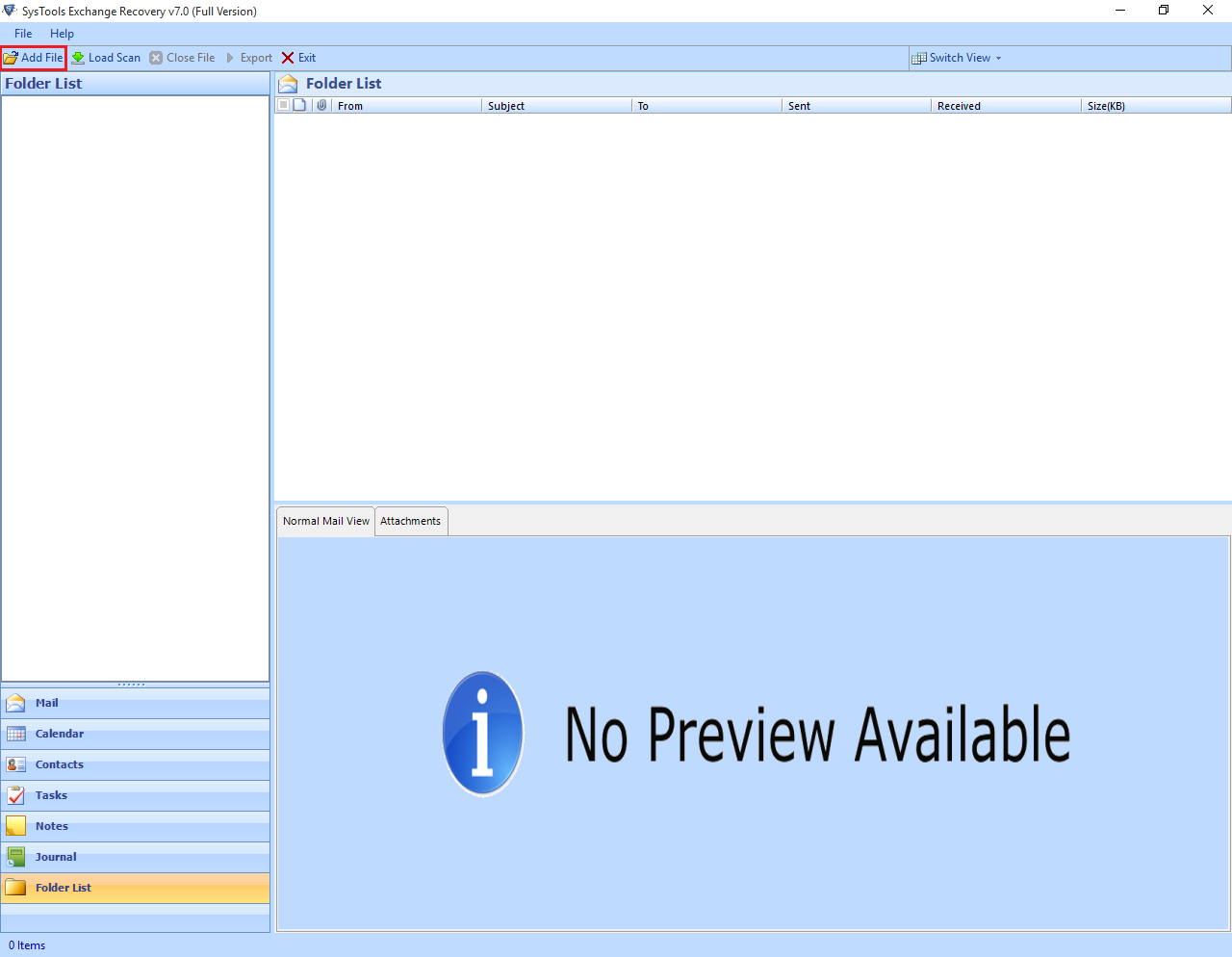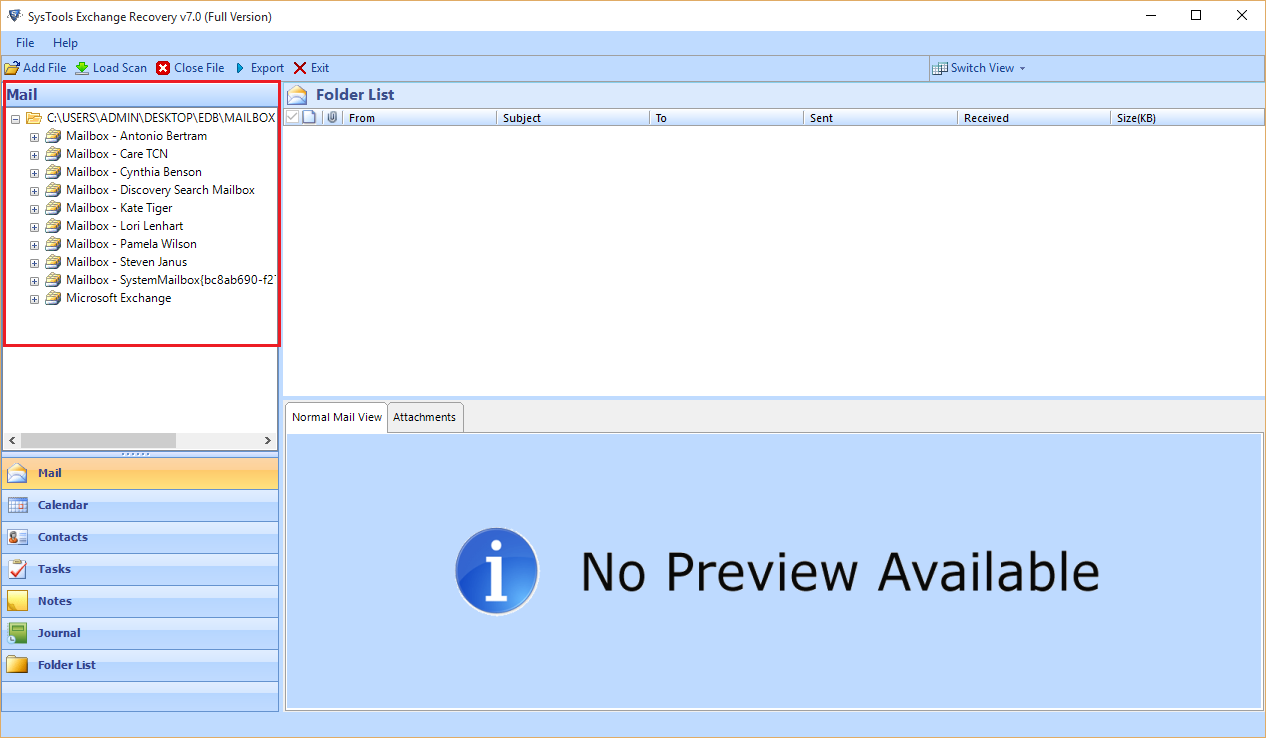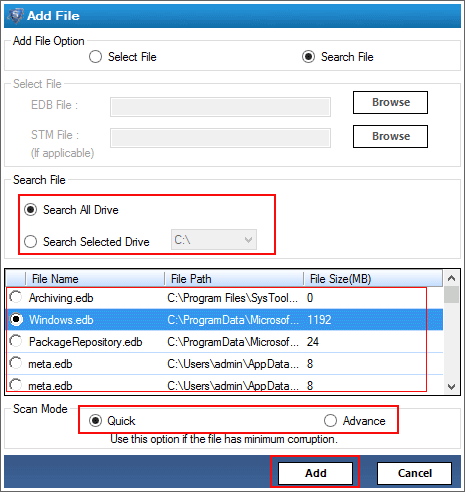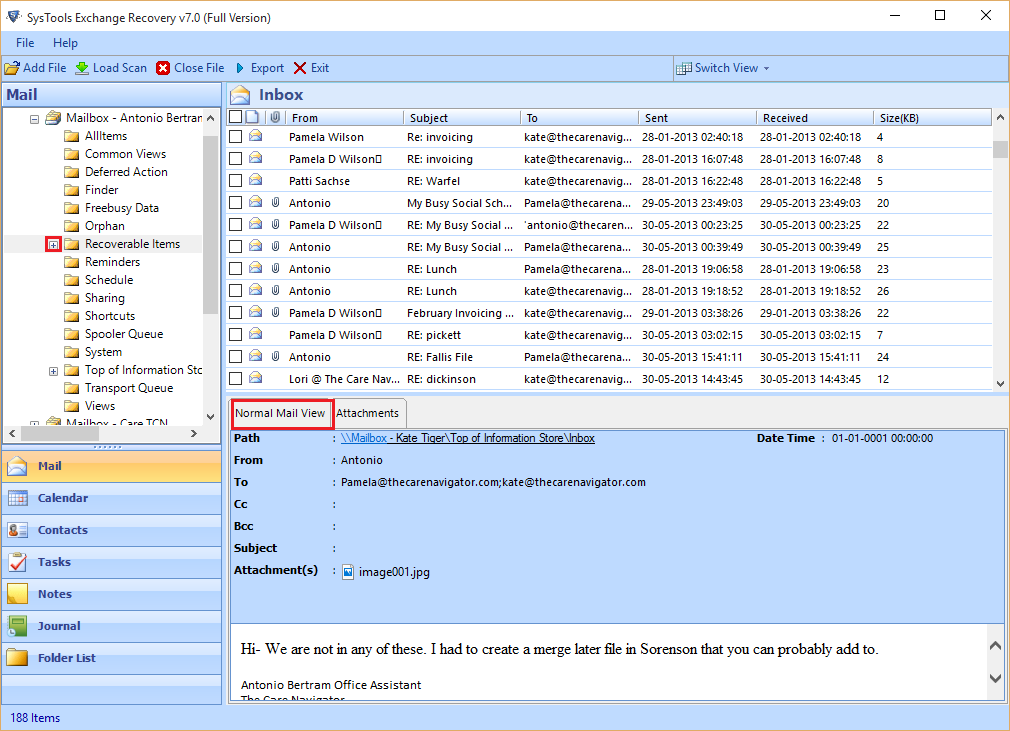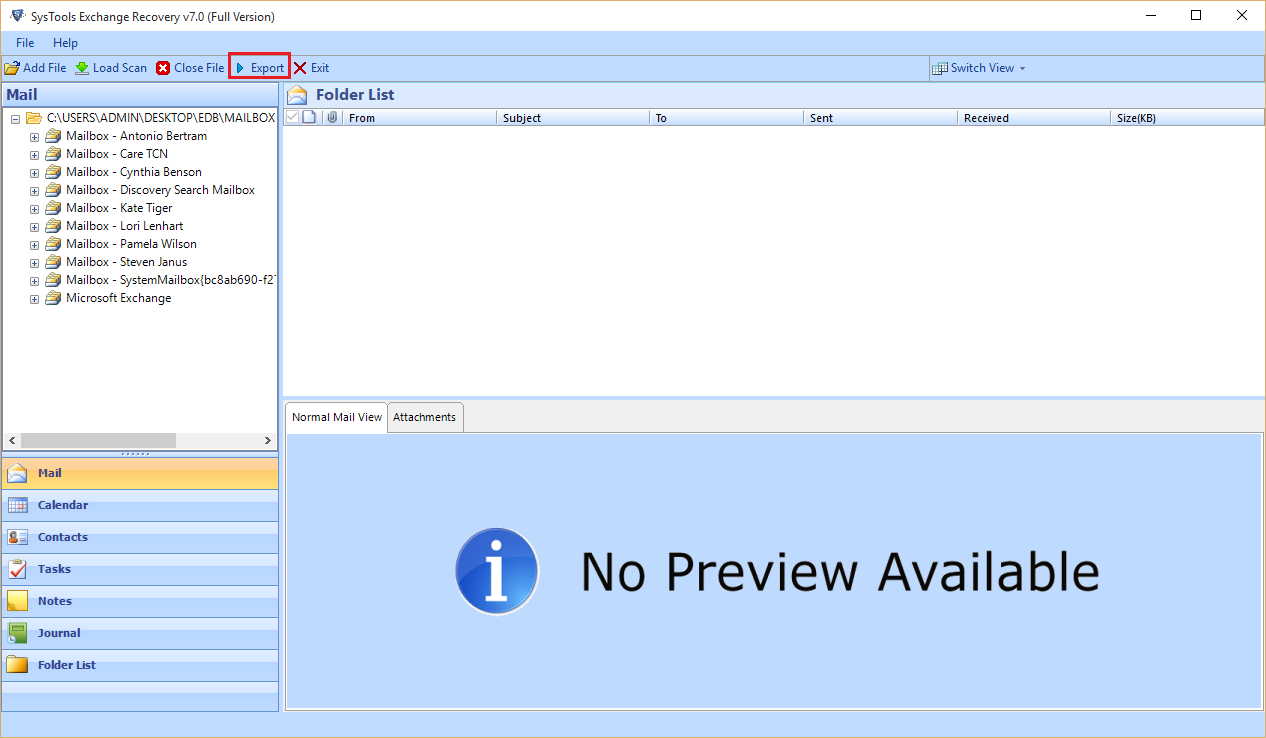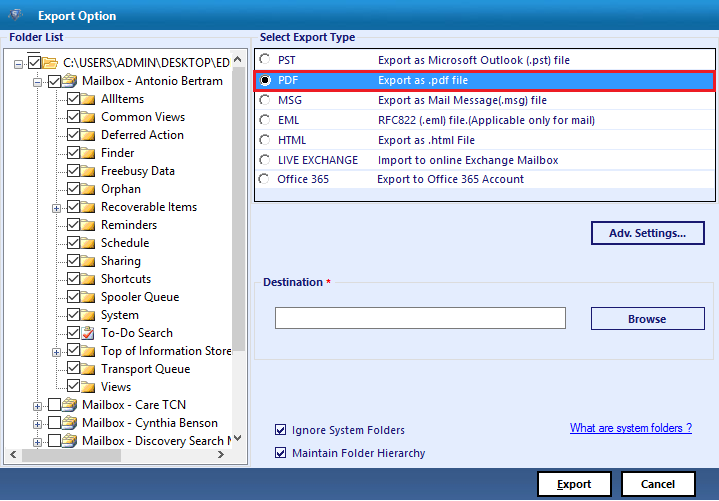Details Exchange Recovery Tool
Extract Single/Multiple Database Files (EDB)
Being a professional tool it carries all the components (emails, contact, calendars etc) of Mailboxes in its original form after finish the recovery task. Users can easily select the mailbox items from single as well as multiple EDB files before starting repairing task.
Recovery of Small/Large Size .EDB Databases
This useful database recovery software allows you to recover data from any size of the database file (.edb) without any interruption and restore all data into the healthy .pst file. Also, you can save mailboxes from Corrupted EDB to Live Exchange Server user accounts after repairing it.
Repair Emails with Attachments
Another best feature of the tool is that it repair emails in a mailbox with their attachments. If you have .edb database of Exchange 2003 or previous edition then you can recover the priv.edb or priv.stm & pub.edb or pub.stm and save them at the same location.
Advance option for Deep Scanning
The tool has integrated with "Advance" option for deep data Recovery. To Explore & Browse the EDB file, choose Advance Recovery option to for highly Corrupted EDB file. In a case of minor corruption, you can use Quick Scanning mode.
ANSI & UNICODE Format Supportable
The tool supports both the standards ANSI & UNICODE thus, get the character or symbols of any language from mailbox emails, contacts or other items into Outlook pst file.
Split resultant PST file
The software is packed with the additional feature with the help of which you can divide & save the resultant PST file into the equal and manageable size.
Recover Offline/Damaged/Inaccessible EDB
Repair & fix the error of Exchange Server .edb file and make them accessible through this best Exchange EDB repair utility. With excellent file handling capability, a user can get data from offline, damaged, inaccessible .edb databases.
Recover pub.edb and priv.edb Malboxes Items
Using the popular mailbox restore feature, Exchange Recovery Tool helps you to repair mailboxes from all kind of .edb file format like priv.edb, pub.edb & mailbox database.edb of private folder store or public folder database.edb of public folder store.
Single & Multiple Mailbox Repair
EDB Extractor delivers the fabulous solution to the desktop users as it provides "check or un-check" options to you for making a choice of a mailbox from recovered mailbox list. Through this feature, you can repair & open single or multiple mailboxes.
Saving Data in Multi Format and Office 365
After Repairing data, Software save it into the Outlook PST, EML, MSG, PDF and HTML format with easy UI. User can directly export data in Office 365 with best user interface of this Tool.
Additional Search and Email Filtering
The tool also supports email filtering capabilities. With the help of this tool, you can filter the emails between selected date and can save those repaired emails to the different location. The Software Automatically reads the EDB file from the Local drive. It also automatically adds STM file corresponding to the EDB file.
Transfer all RTF, Text & HTML Formats
With this email recovery tool, retrieving & changing such type of emails formats like RTF emails, text messages & HTML mail from Exchange mailbox will no longer be difficult anymore.
Windows 2010 and Exchange 2016 Below Platforms
The Exchange recovery tool support all Windows and Exchange Versions. This software also supports Windows 2008 and 2012 server. It also provides user to scan EDB files on Exchange online.
Naming Convention and Folder Hierarchy
With this email recovery tool, retrieving & changing such type of emails formats like RTF emails, text messages & HTML mail from Exchange mailbox will no longer be difficult anymore.
Save Page Numbers along with Date Stamps
The Exchange Recovery software provides an option to set page numbers along with date stamps. This option provides a better arrangement of EDB file information.
Search Domains Within Domain
If a user has multiple subdomains then this tool search all data within those subdomains. The user can also select particular subdomains to search its information.
Exchange Recovery Software – Working Guide
To repair exchange mailbox user can follow steps mentioned in how it works guide. Click a below-mentioned link to do so.
STEP 1: Add or Select EDB
Go to Add File option at top left corner. Click it.
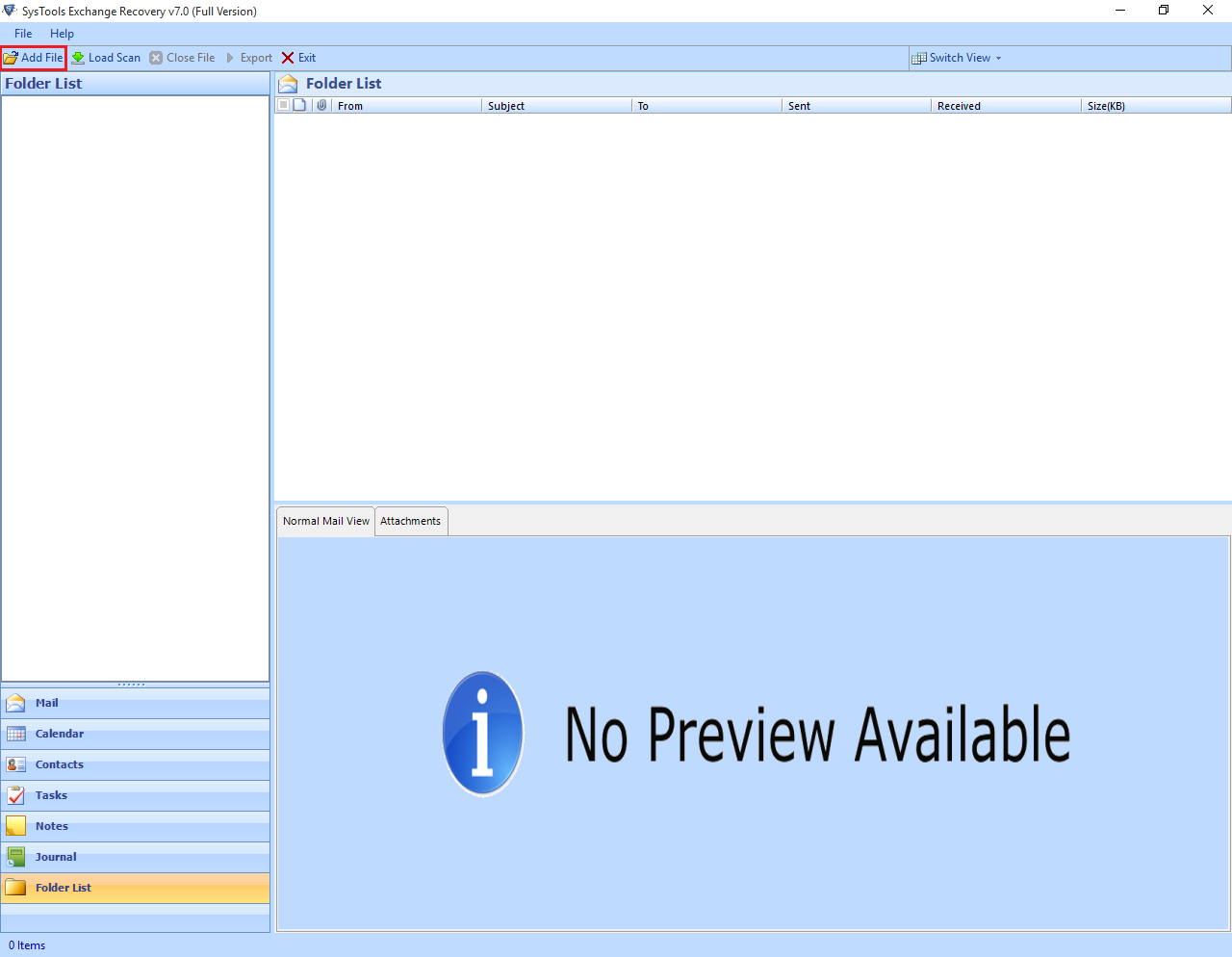
STEP 2: Browse EDB file from Directory
Browse file from location where it is stored or use search option to find required file.
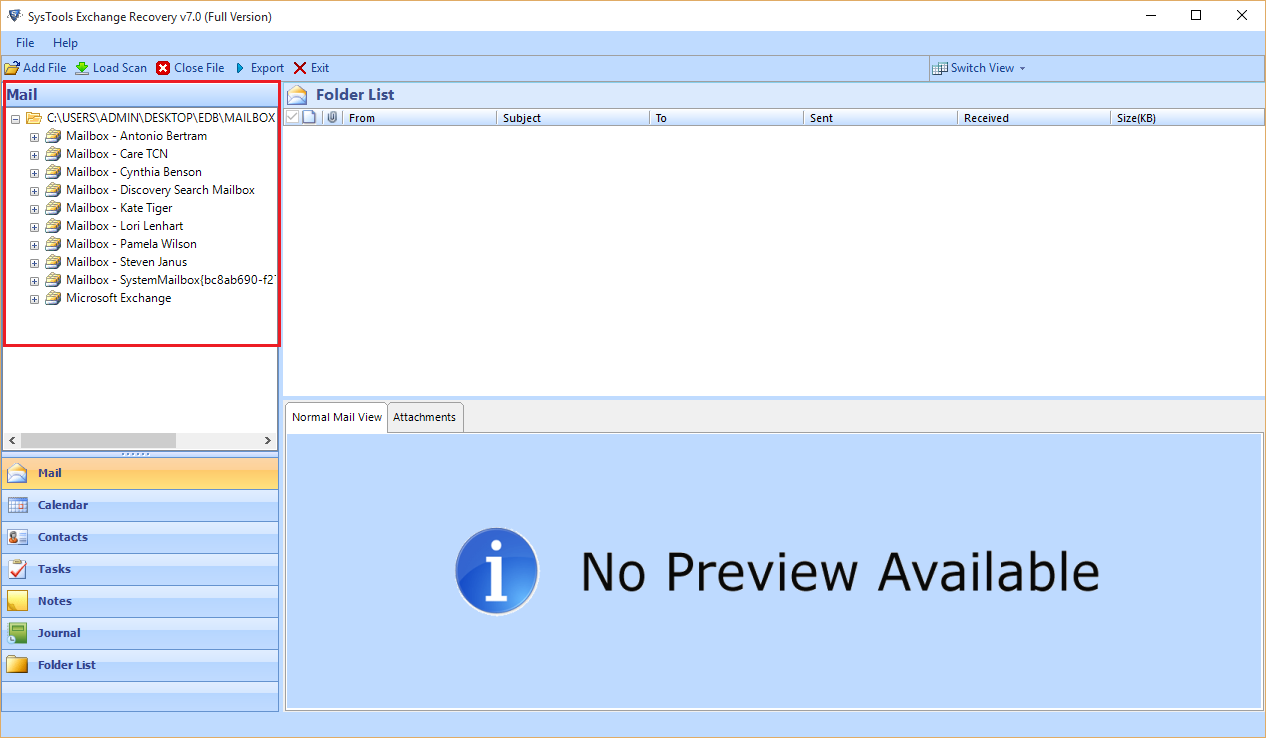
STEP 3: Select Advanced Scan
Select advanced scan option in search menu to automatically find required files
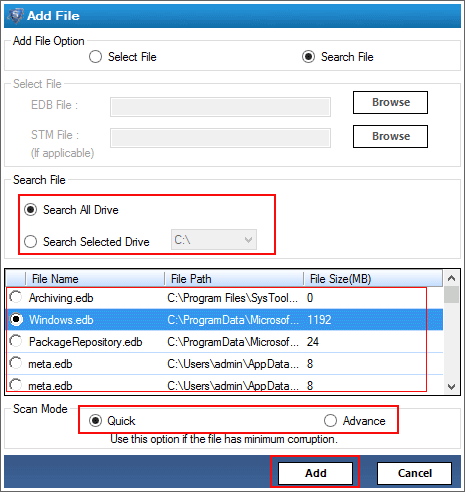
STEP 4: Preview EDB file Emails and Attachments
Preview Emails before conversion or repairing process
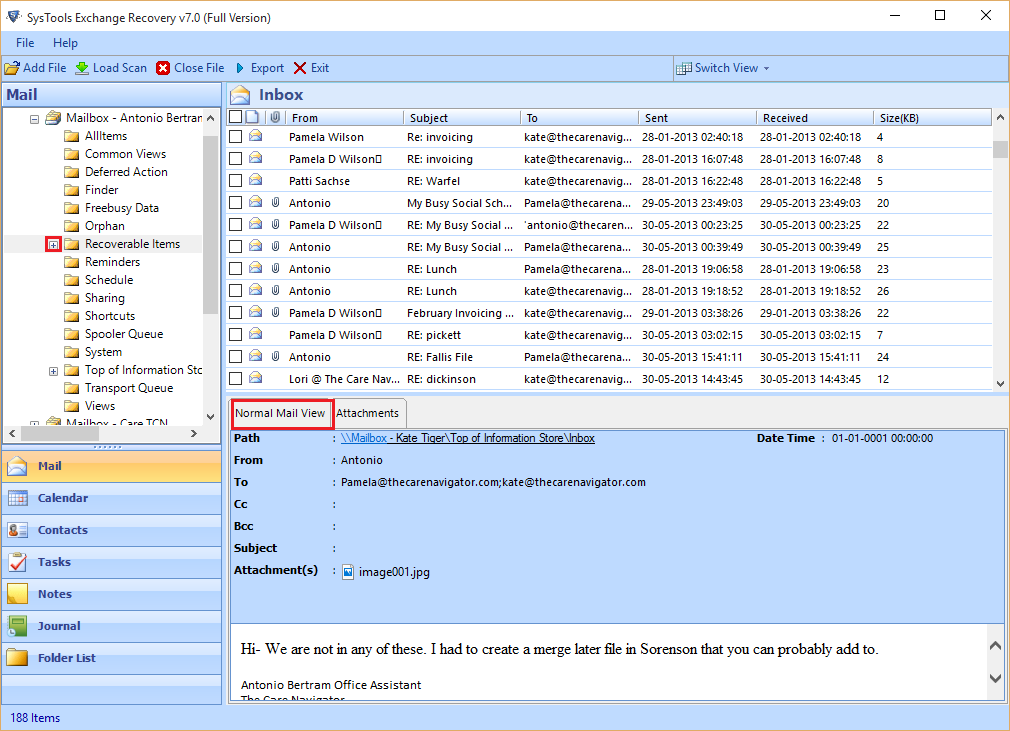
STEP 5: Select Export Option
Export option can be used by selected all or required files then rignt on software screen
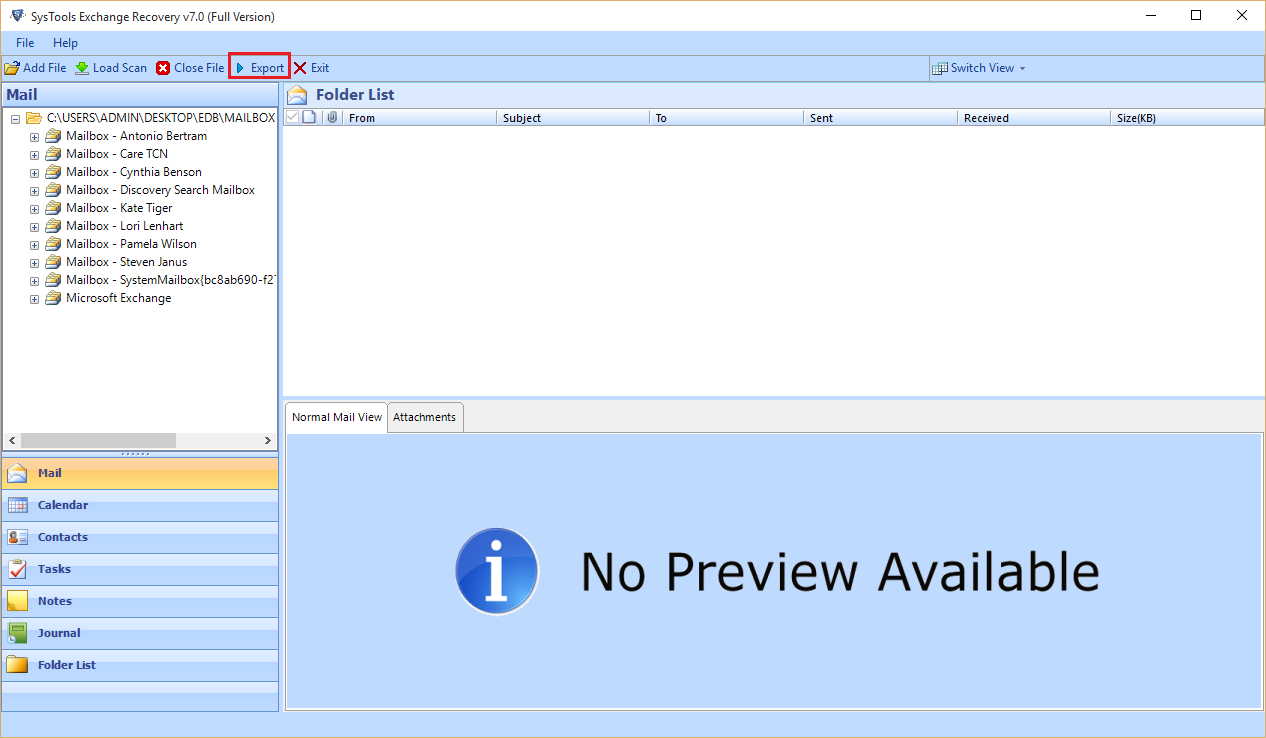
STEP 6: Export File into Multiple formats
An option is provided to export required files in multiple format. User may Export Files using demo version of this software
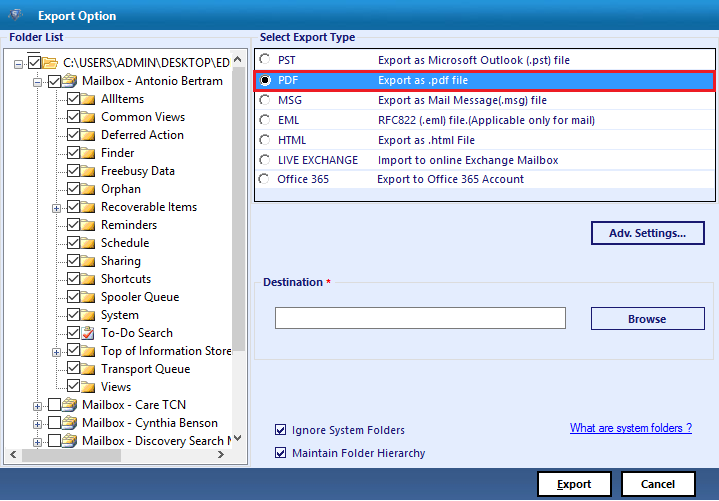
Free Demo of Exchange EDB Recovery Software
The demo version of EDB Recovery Tool allows user to save 25 Items per folder after restoring it. The user can repair any no of files at no cost. The Sample version of this software support all Windows versions and Exchange Database files.
Note: To download the demo version of Exchange recovery tool user can click option given below. The download is virus and malware protected. If the download doesn't begin in few seconds, click on option again.
Download Now
100% Secure